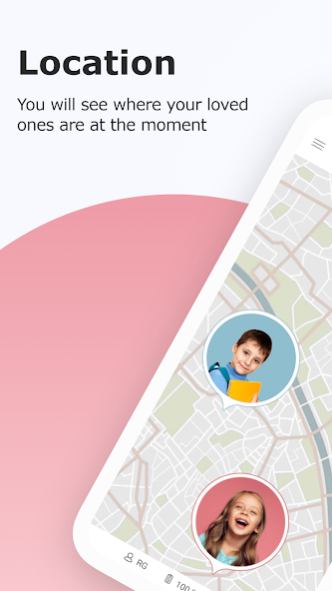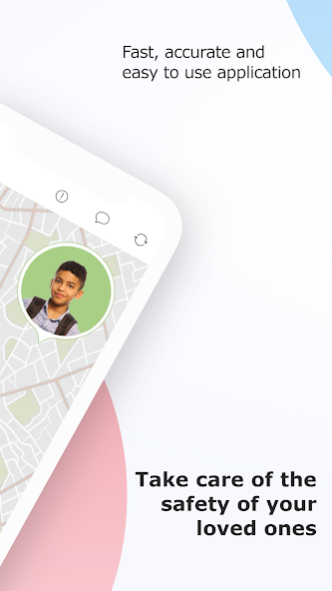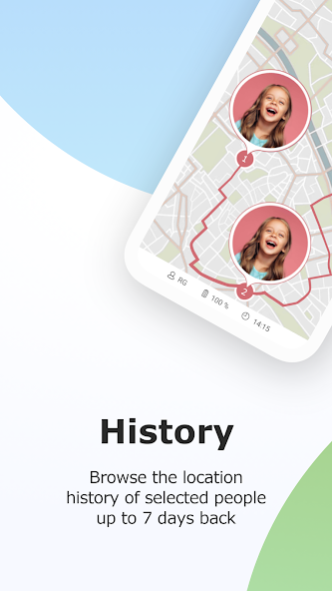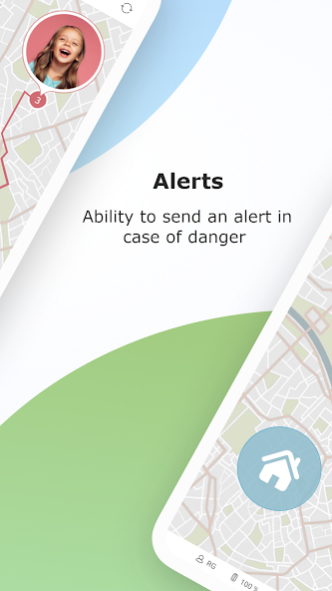Family locator - Locator 24 2.6.31
Free Version
Publisher Description
Family locator uses the latest technology so you will be able to see the location of your phone based on GPS and mobile network.
With phone locator, you will see the location of your children at the moment. With your child's location history, you'll see where they've been before
Family Locator is very easy to use, just follow three simple steps:
1. After registration, click on the "+" button and select Add child.
2. Then click "✓" to generate a unique code.
3. The child should download the apps and register with this code.
With Family Locator you will also be able to:
- view your child's location history
- receive notifications when the child enters or leaves the designated place (GPS must be turned on)
- desigante the route to the selected location of the child
- send an alert in case of emergency
- chat with children at no cost
Phone tracker will notify you when:
- the child's phone enters or leaves the designated place
- the child's phone will lose access to the Internet
- the child's phone will lose access to the location
- the child's phone will have less than 15% battery
- the child's phone exceeds the set speed
- the child's location will not be accurate
- you will have unread messages
Our phone tracker has all these features for free.
If you want to find your child on the map, just select it from the list. You can also find your child on the satellite map, which is available in the application settings.
Remember, for the family locator to work properly, the phone's location must be turned on for the phone to use GPS technology. If the phone cannot receive a GPS signal, it will use the phone's location based on a less accurate cellular network.
Thanks to the application, you will be able to see the location of your children, which will allow you to ensure their safety. Quickly find your child with a map type selection. You can browse unlimited kids locations in the app.
Download our phone tracker now and protect your loved ones.
Important information:
The app cannot be installed on your child's cell phone without their knowledge. Remember not to share your family's location with anyone you don't know. Your child's location will only be available to you. If you want your child's location to be displayed correctly, follow all necessary instructions in the app (Enable GPS location). Phone tracker runs in the background even when the app is closed. Also remember to allow notifications, because only then will the phone tracker be able to notify you of the danger. If your child's location is not working properly, you can contact us to improve the app
About Family locator - Locator 24
Family locator - Locator 24 is a free app for Android published in the Kids list of apps, part of Education.
The company that develops Family locator - Locator 24 is Mobile Software House. The latest version released by its developer is 2.6.31.
To install Family locator - Locator 24 on your Android device, just click the green Continue To App button above to start the installation process. The app is listed on our website since 2023-08-01 and was downloaded 0 times. We have already checked if the download link is safe, however for your own protection we recommend that you scan the downloaded app with your antivirus. Your antivirus may detect the Family locator - Locator 24 as malware as malware if the download link to locator24.com.main is broken.
How to install Family locator - Locator 24 on your Android device:
- Click on the Continue To App button on our website. This will redirect you to Google Play.
- Once the Family locator - Locator 24 is shown in the Google Play listing of your Android device, you can start its download and installation. Tap on the Install button located below the search bar and to the right of the app icon.
- A pop-up window with the permissions required by Family locator - Locator 24 will be shown. Click on Accept to continue the process.
- Family locator - Locator 24 will be downloaded onto your device, displaying a progress. Once the download completes, the installation will start and you'll get a notification after the installation is finished.